How to Use AI as a Home Inspector
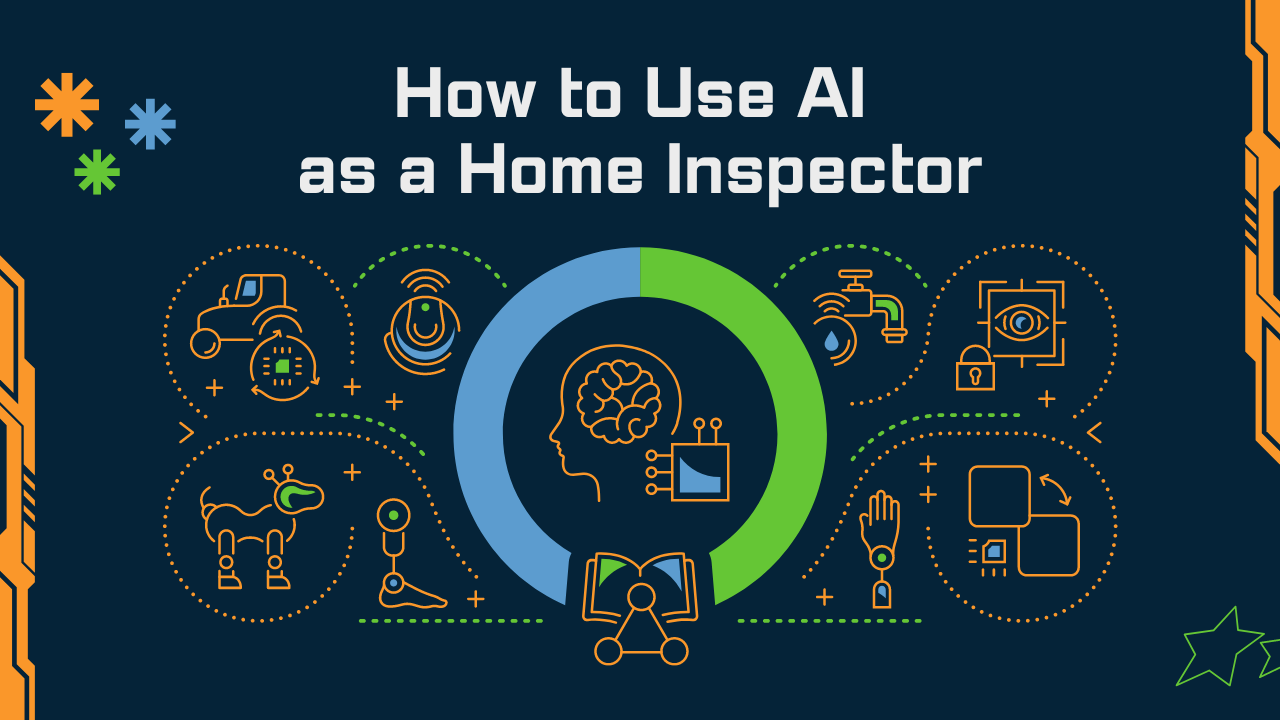
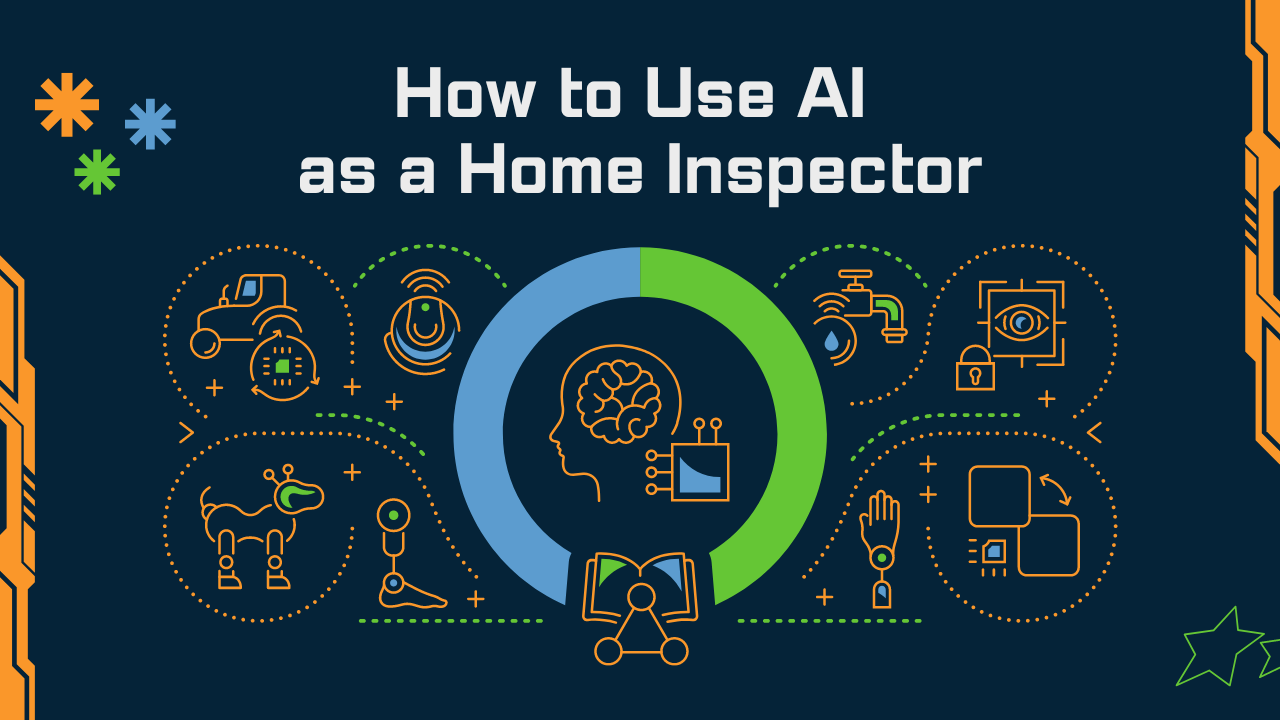
One of the great things about being a home inspector is that artificial intelligence will probably never replace your job.
If you've been reading the news lately, you've probably seen that AI has been a hot topic of conversation. Specifically, ChatGPT has come into the world fast and full of potential.
As a home inspector, you might wonder why we're writing an article about using AI, and how it's useful to you. While AI won't replace your job as a home inspector (we all know home inspectors will always be real humans, in person), you can use AI tools like ChatGPT to be more productive and to get you out of creative ruts when it comes to digital marketing. Here's how.
If your least favorite part of being a home inspector is actually writing the reports, AI technology can speed up that process and do the actual writing for you.
Below is an example of using AI technologies, such as ChatGPT, to speed up the report-writing process. In this case, ChatGPT was able to communicate defects in a way a homeowner could easily understand.
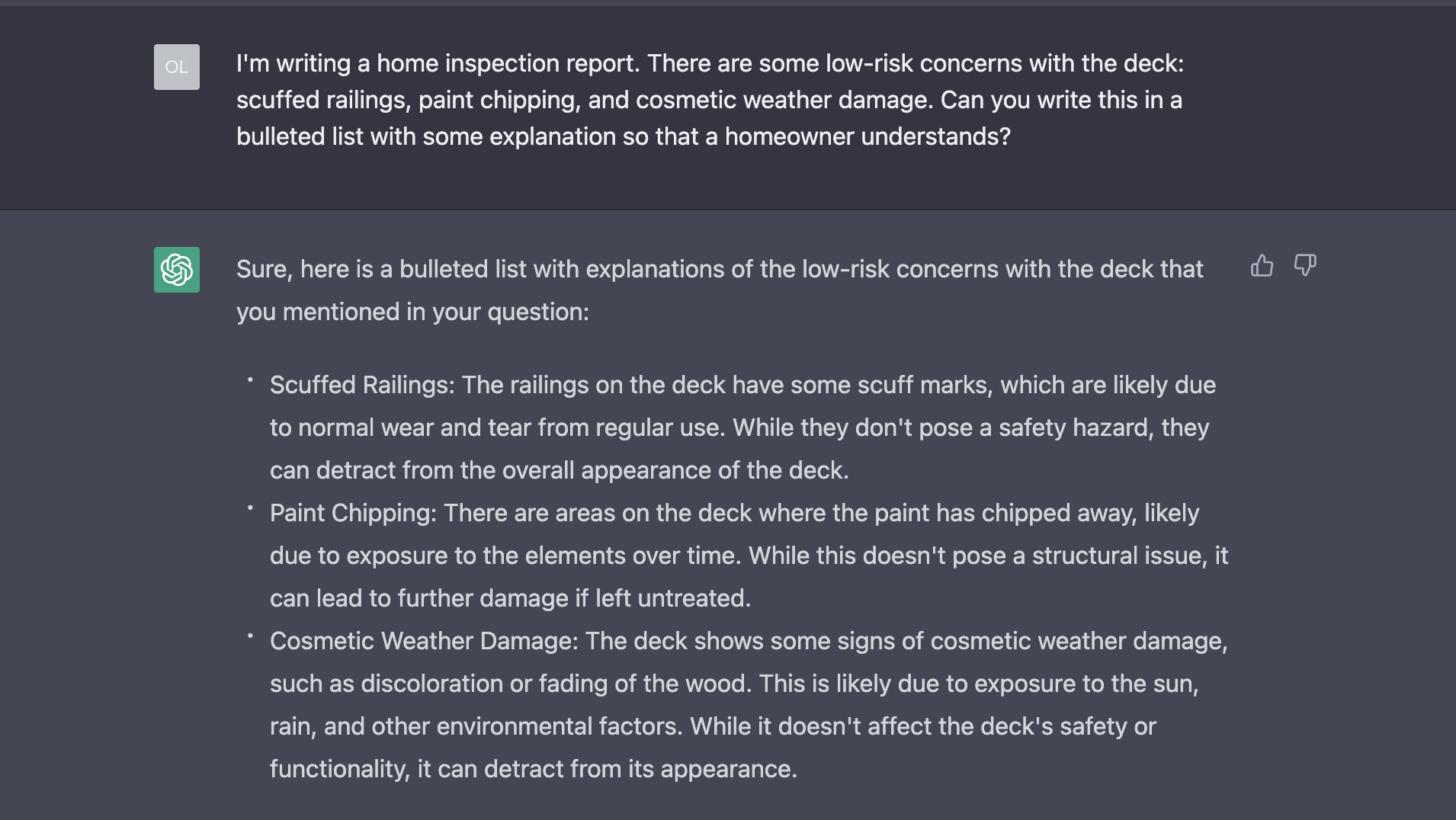
If you're taking notes in the field and want to speed up the process of making them report-ready, you can also use ChapGPT to summarize your notes or bullet points in paragraph form.
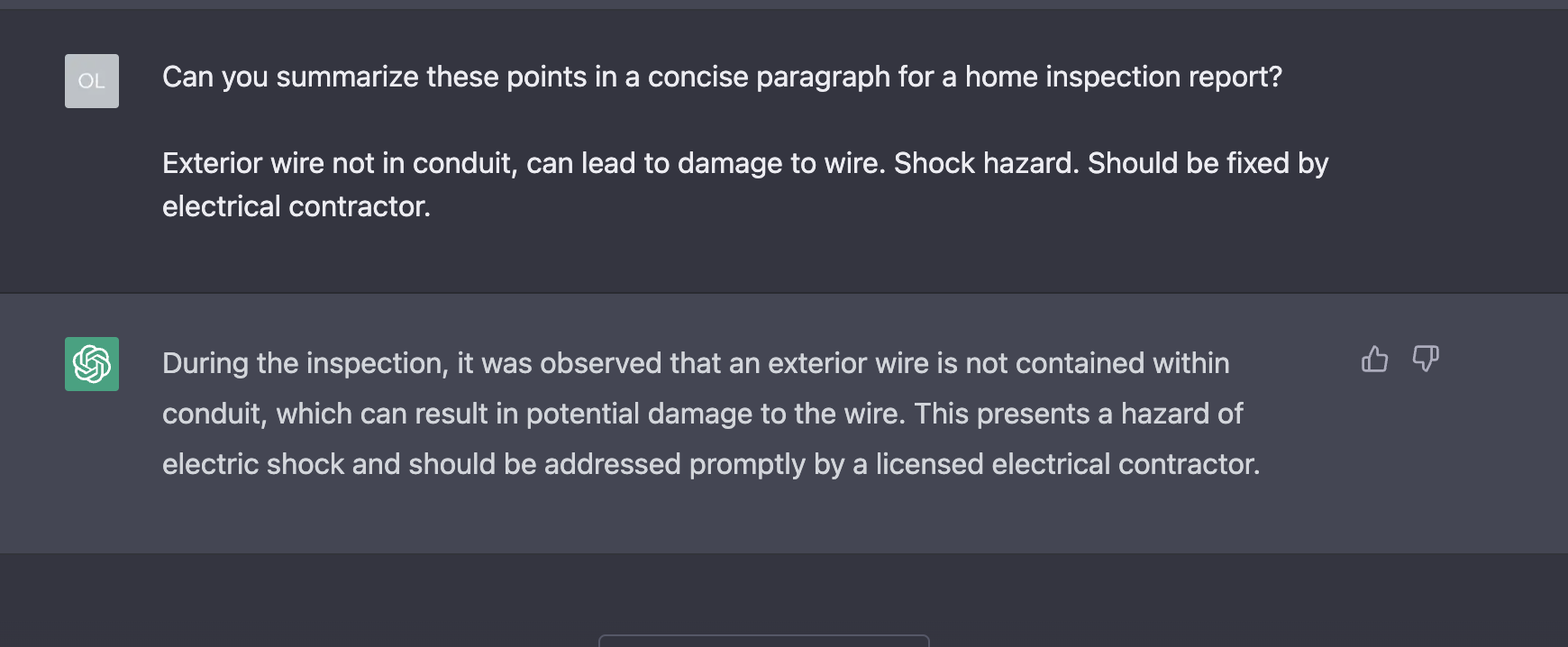
It's important to note that AI is not perfect and you'll likely have to make edits to some of the content it generates. However, if you're not much of a writer naturally, using AI can help put your observations into easily readable copy.
If you have a social media presence, you know that coming up with a clever caption for every post can be exhausting, especially after a day of working in the field when you just want to get a post up quickly and with minimal effort.
You can use ChatGPT to create social media captions, and even ask the AI to generate relevant hashtags for your post.
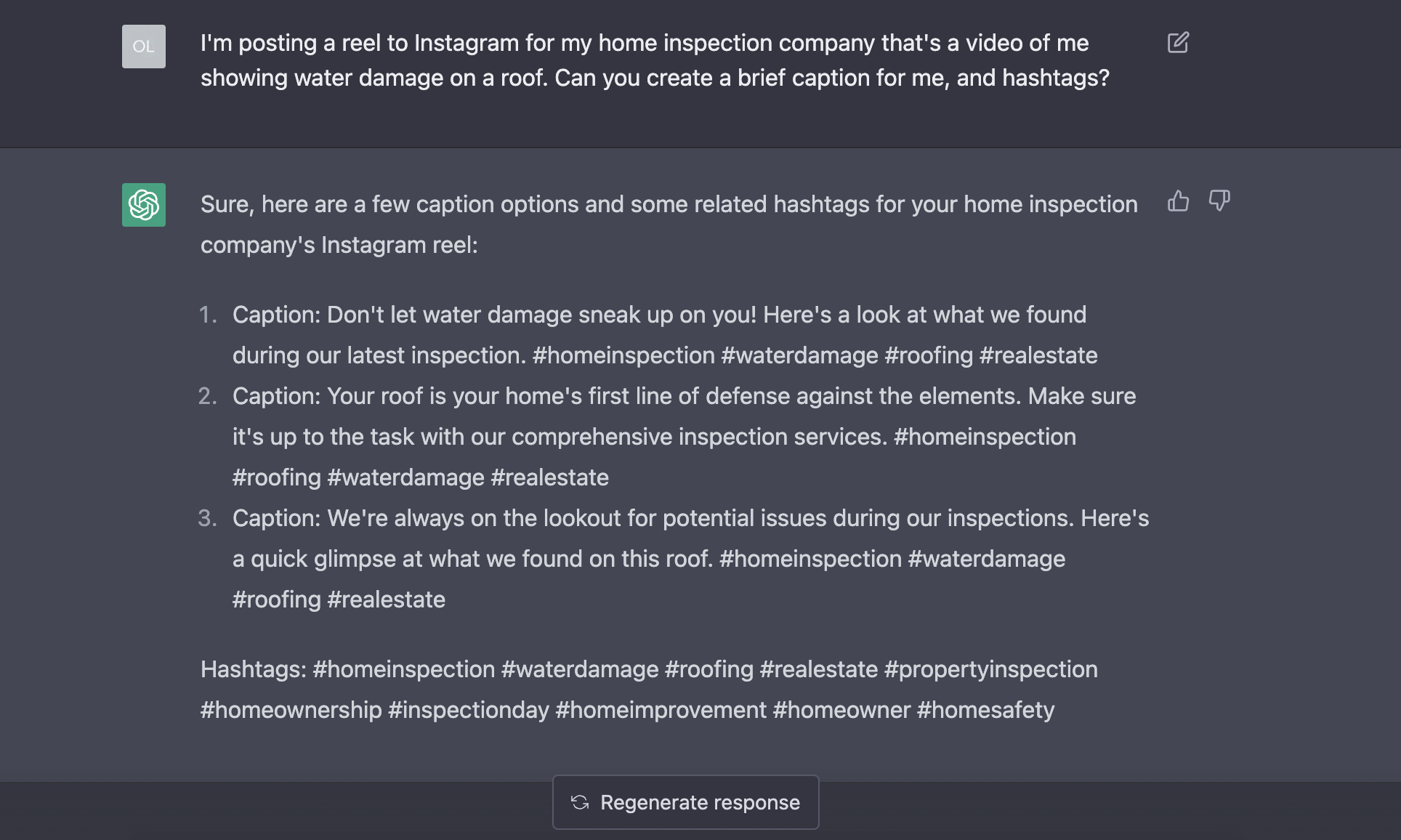
If you've put off writing mass emails because you don't have time to write and edit good content, or you just don't fancy yourself a writer in the first place, look no further. ChatGPT can write a mass email for you in a matter of seconds.
For example, say you're adding a new inspector and you want to send out an email to agents announcing your new team member. With just a few key details, ChatGPT is able to generate the entire email. This whole process took less than one minute.
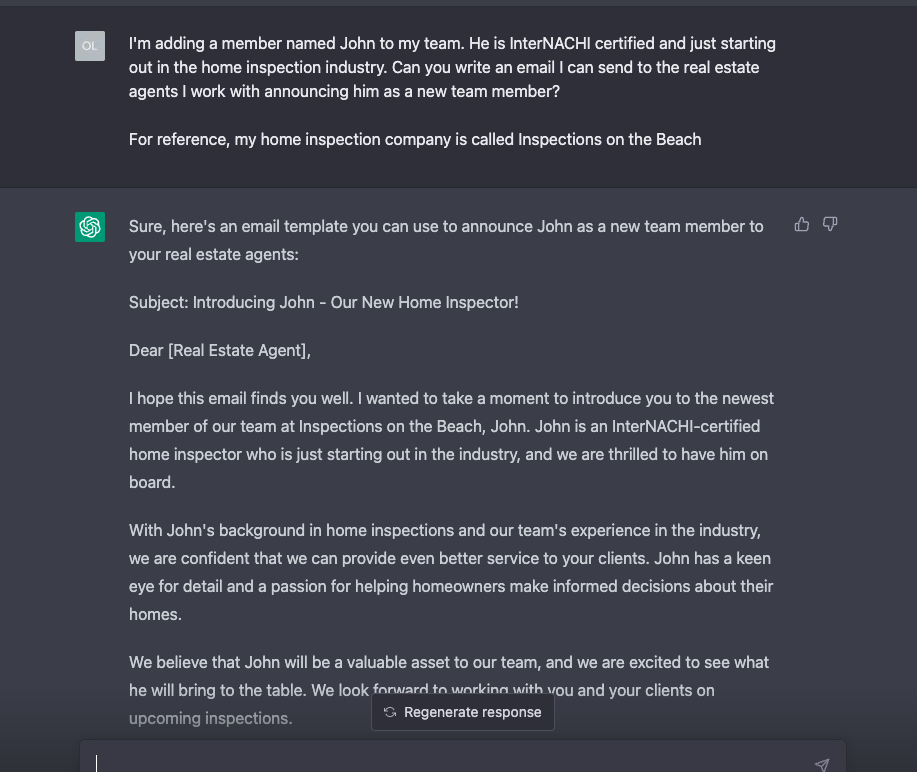
One of the most useful capabilities of ChatGPT: it's easy to make revisions. In the example above, the email was long and wordy. I asked if ChatGPT could write a more concise version, and within 30 minutes I had a fully revised, shorter version of the email.
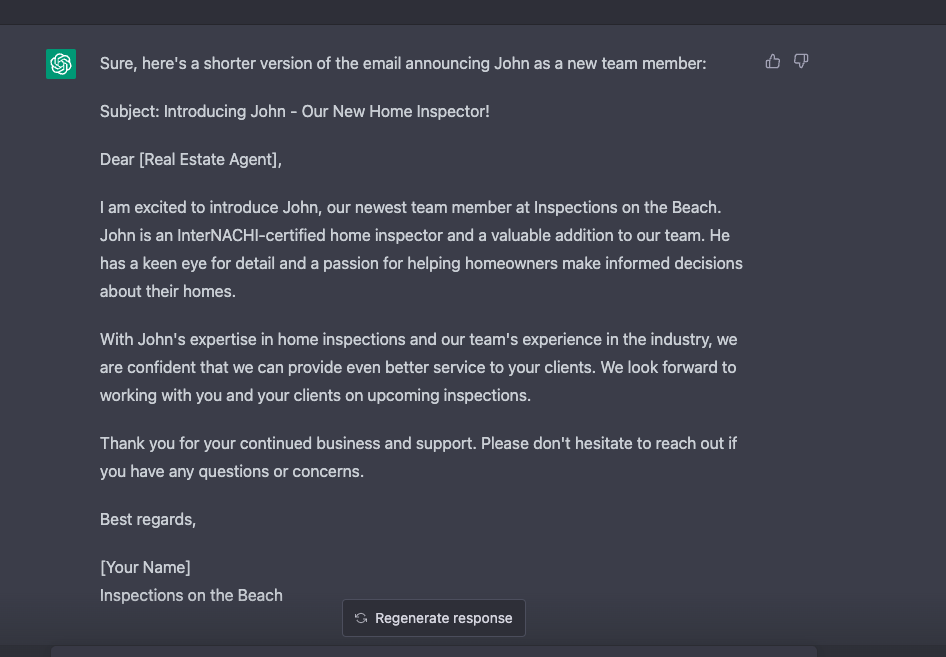
Speaking of content creation: ChatGPT is fantastic at generating content ideas. Sometimes, the hardest part of starting a blog is deciding what to write about, but ChatGPT can solve this problem for you.
Below is an example of blog post ideas for a home inspector in Florida. One of the great things here is that you can get as specific as you want with your prompt, and ChatGPT is knowledgeable enough to specify content ideas for your local area.
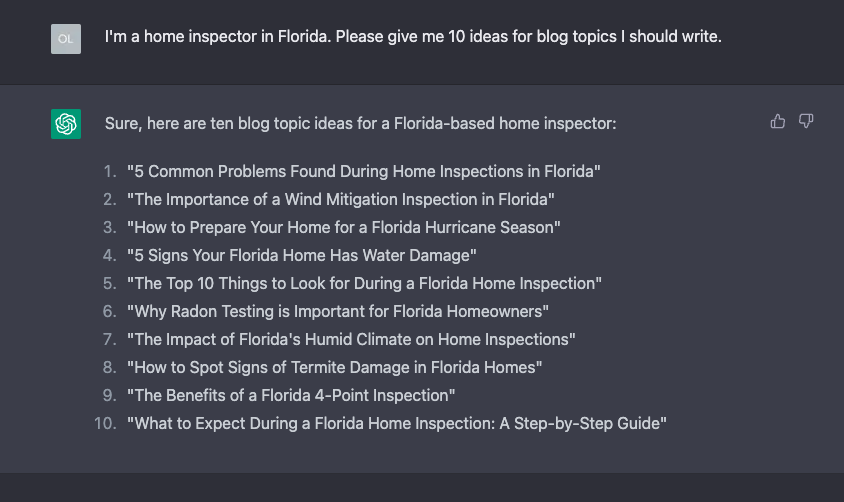
You can take content creation a step further and use ChatGPT to write an outline for a blog post.
I asked ChatGPT to create a content outline for idea number 6 on the list above and got a full outline with an introduction, six sections with detailed bullet points of what I should discuss, and a conclusion. While you would still have to write the actual blog post, using ChatGPT to create an outline does a lot of the heavy lifting.
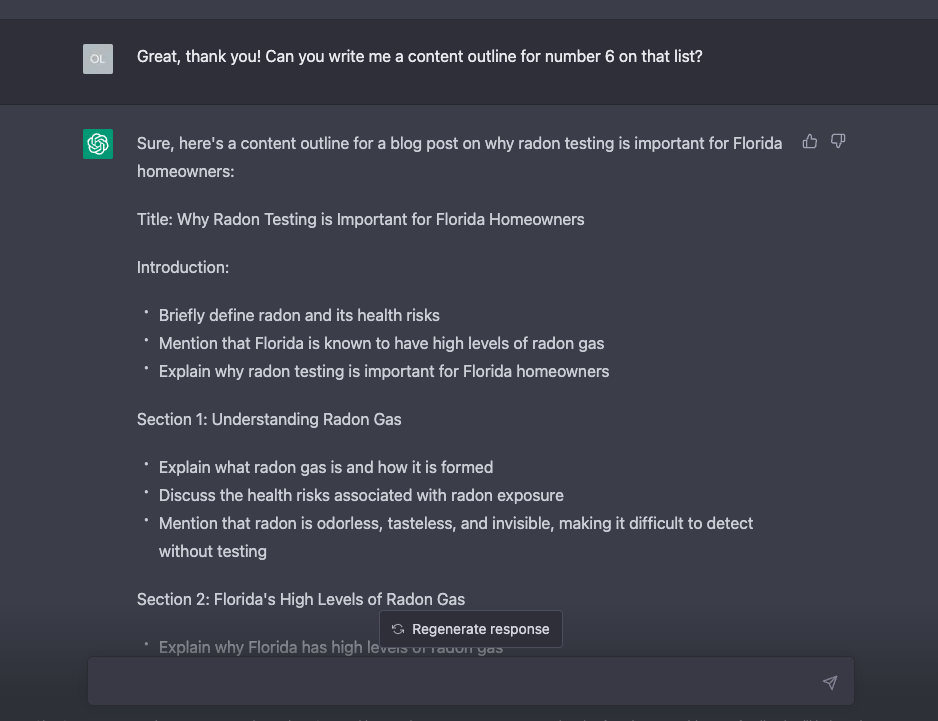
It's important to note that using ChatGPT to actually write your blog posts might not be the best strategy if you want them to be SEO-friendly.
Why? Google's quality rater guidelines emphasize the value of expertise and human-written content, so using AI to write your entire blog post could lead to a penalty from Google and diminish your chances of a blog post ranking highly.
The best part about ChatGPT is that it's simple to use. Prompting the AI is like texting or emailing someone, except you can always count on an instant response.
You'll have to create an account with OpenAI (ChatGPT's parent company) using your email, but once it's set up you can just start using the technology. Simply type in the task or question you have, and ChatGPT will generate a response.