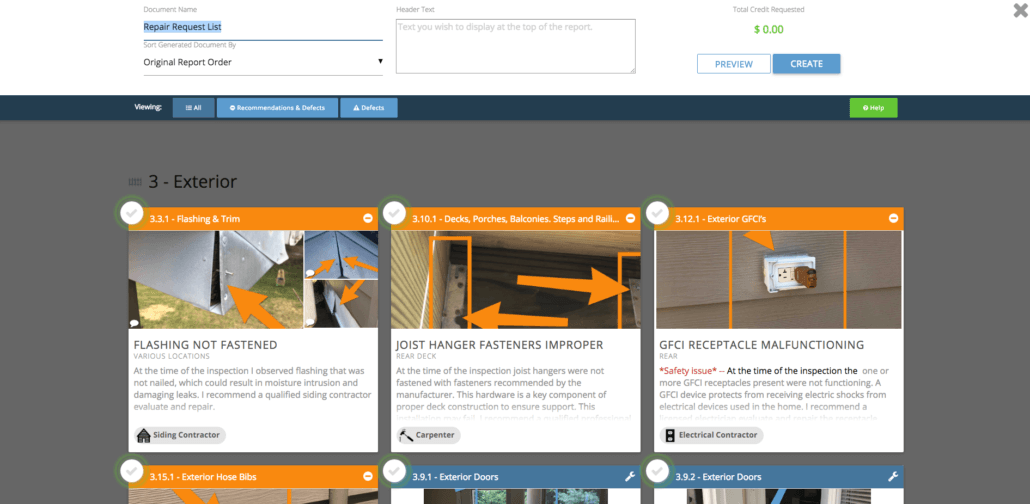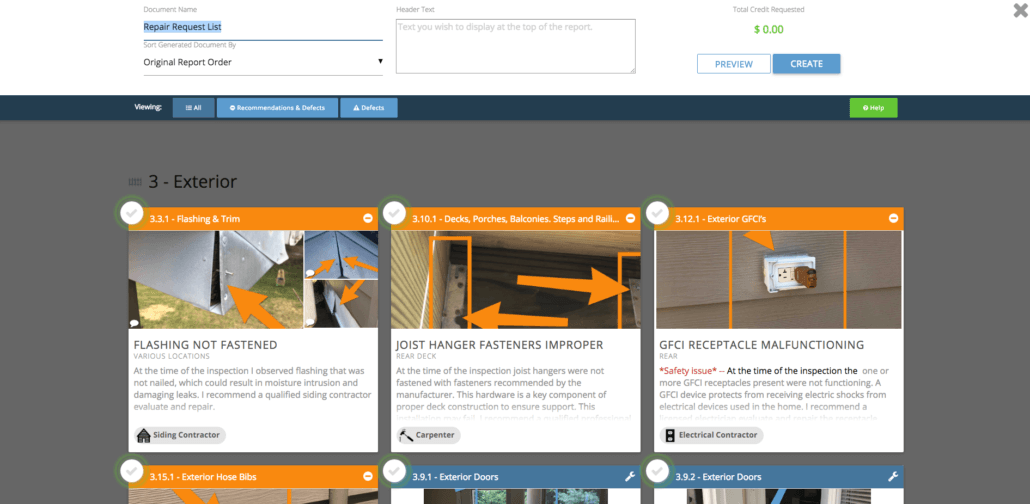Our NEW Repair Request Builder allows our real estate agent partners to quickly select which of our recommendations to include in a custom report to send to the listing agent.
You get an HTML and PDF document that includes our language and allows you to enter in a requested credit amount and custom comments.

HERE’S HOW IT WORKS
Step 1
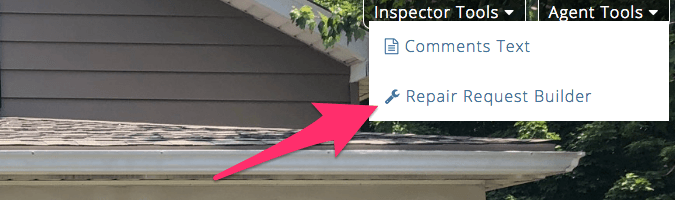
From our HTML report, click on the Agent Tools button and on Repair Request Builder.
Step 2
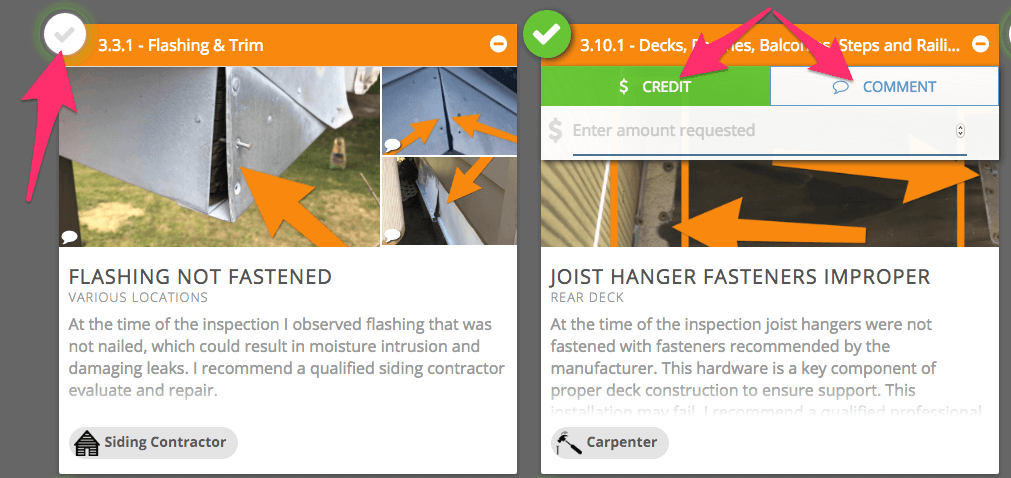
Select which recommendations you want to include in the report and add the credit amount requested or a comment.
Step 3
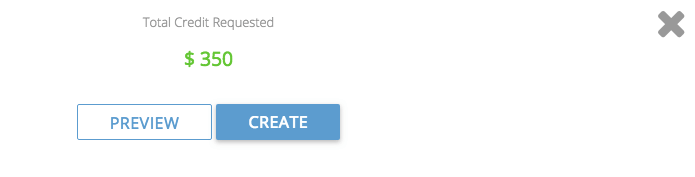
Click preview to see what the document will look like. The running total for credits requested will appear at the top right of the Repair Request Builder.
Step 4
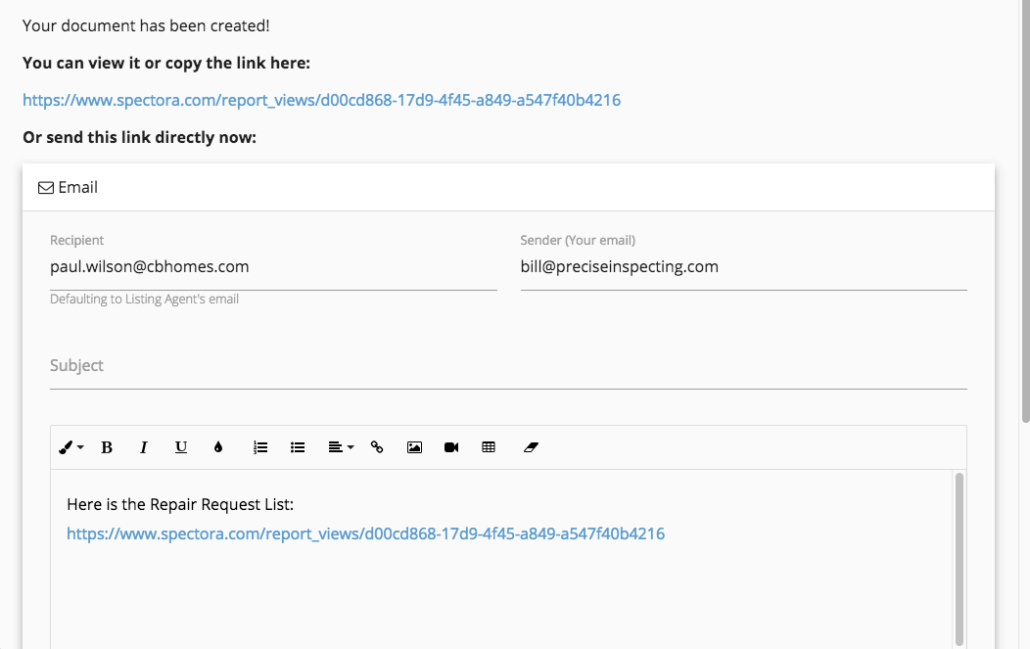
Click Create to get the link to copy/paste into your own email or send directly through the system!
And You’re Done!
At Spectora, we truly value our end users and want to do everything we can to make your job a little easier. Let us know if you have any questions!
Below is a video of how this works for those that prefer visuals.