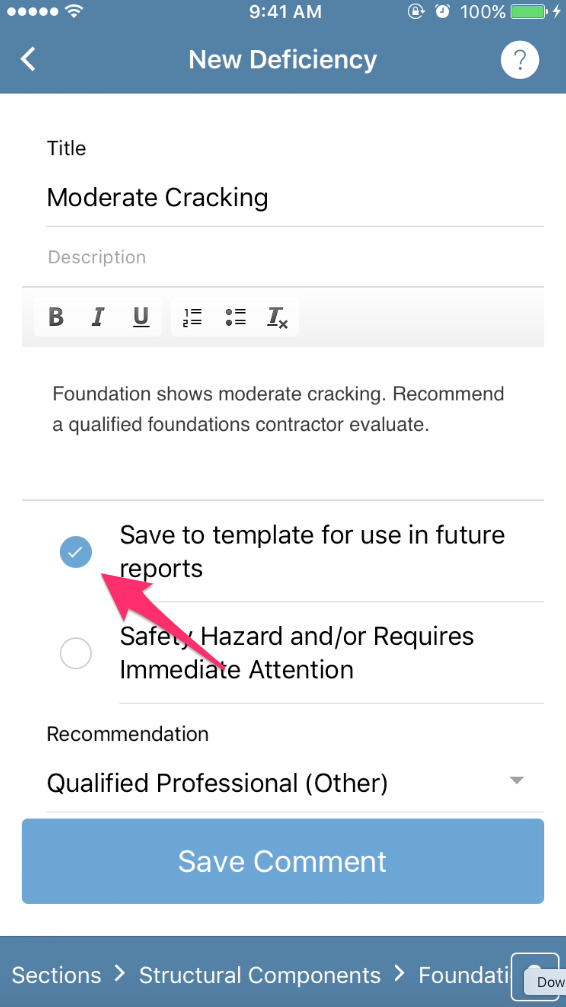Saving defects and comments "to your template" is one the foundational features of Spectora. It not only allows you to save and pre-populate common defects and comments, but it allows you to do this on-the-fly while writing a report, on desktop or mobile.
*Keep in mind when you "save to template for future use" that will only show up on new reports that are generated. If you already have an active report, new "save to template" items will not retroactively apply.
Saving a New Defect to Template From Mobile
When you're within an "item", and defect is tapped, you'll see a list of defects. Scroll to the bottom of those defects to create a new one.
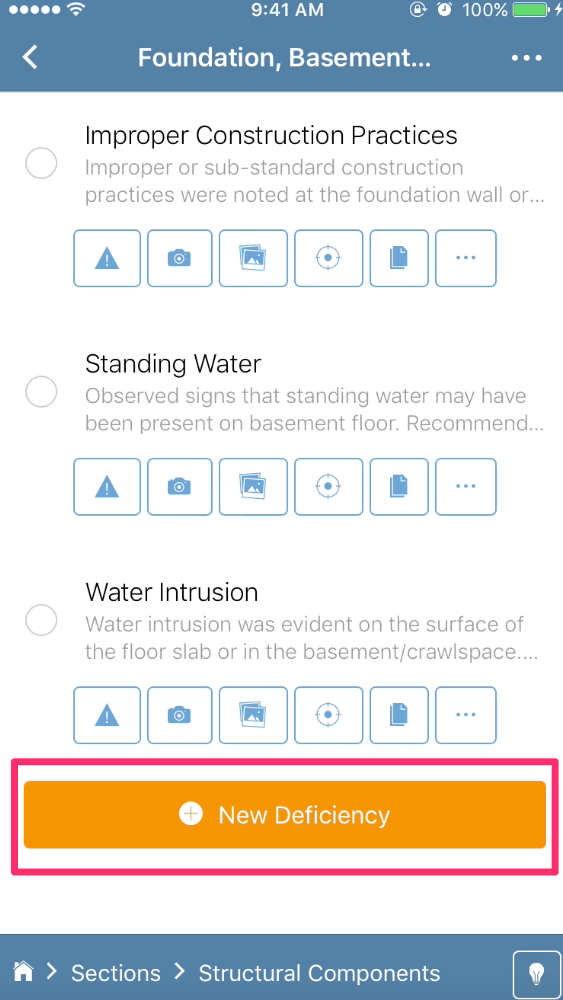
Name it, add a comment, and "Save to Template for use in Future Reports".
This will now be included in any new reports that are generated from that moment forward.